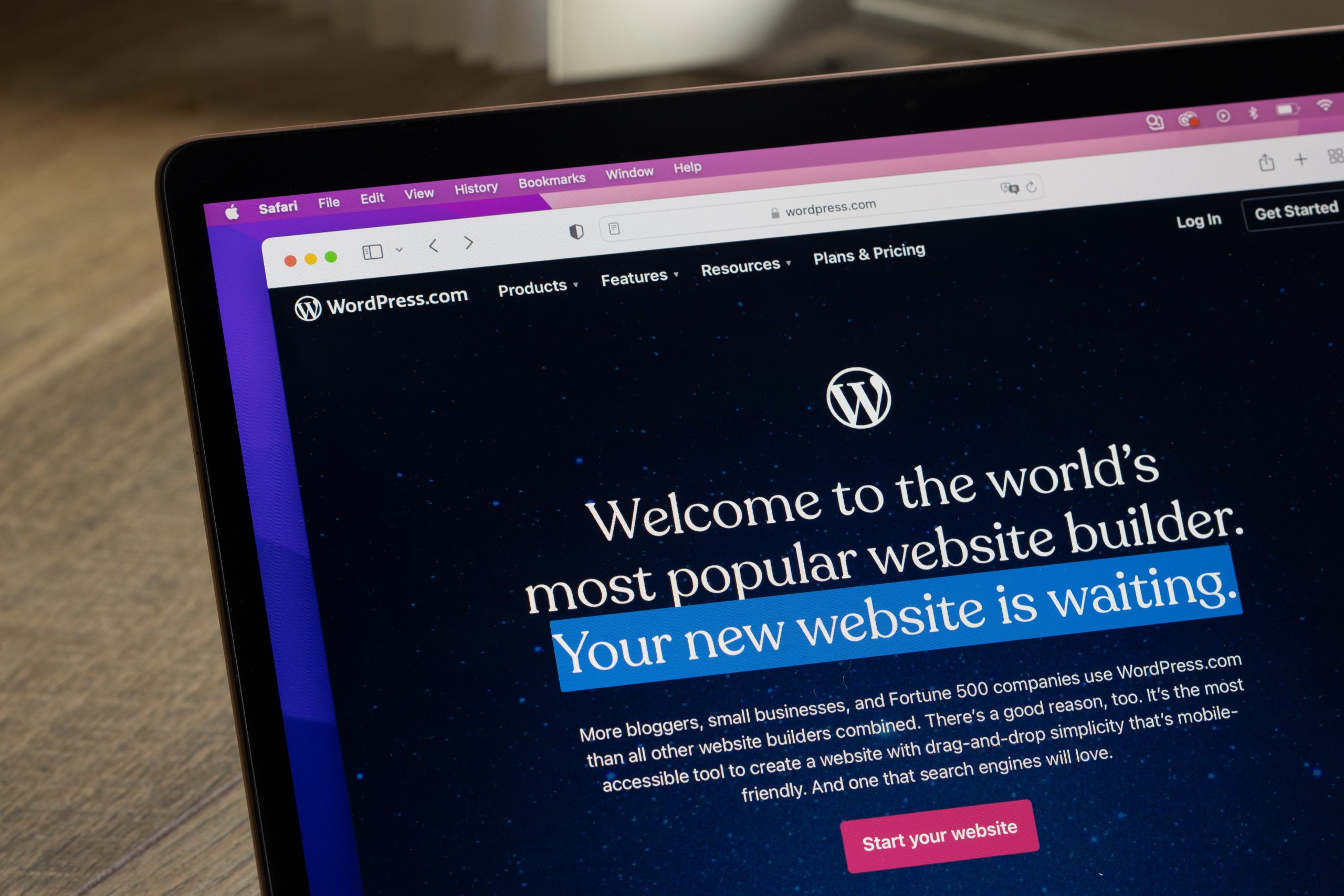
A Guide To Building Your Own WordPress Website
Building a website can be intimidating, especially during your first time. Website-building is quite difficult, and the intimidation may come from unfamiliarity.
If you are planning to start your website-building journey, you probably heard about WordPress. If you have not, here is a quick tour of the software.
What is WordPress?
WordPress is the most straightforward and prominent way to create blogs or websites. This effective site builder and content management system aims to make it possible for anyone, from personal bloggers to large enterprises, to create an online presence in minutes.
An online presence allows businesses and individuals to be found by consumers or clients. It helps corporations connect with their target audience easily.
WordPress controls nearly one-third of all websites worldwide. It is a content management system (CMS). Essentially, it is a tool that allows businesses and start-up bloggers to manage important aspects of their websites, such as content, without having to know anything about programming and coding.
It’s a widespread tool for individuals without coding knowledge who want to create websites and blogs. The software is totally free of charge; it is free to install, use, and modify websites through WordPress.
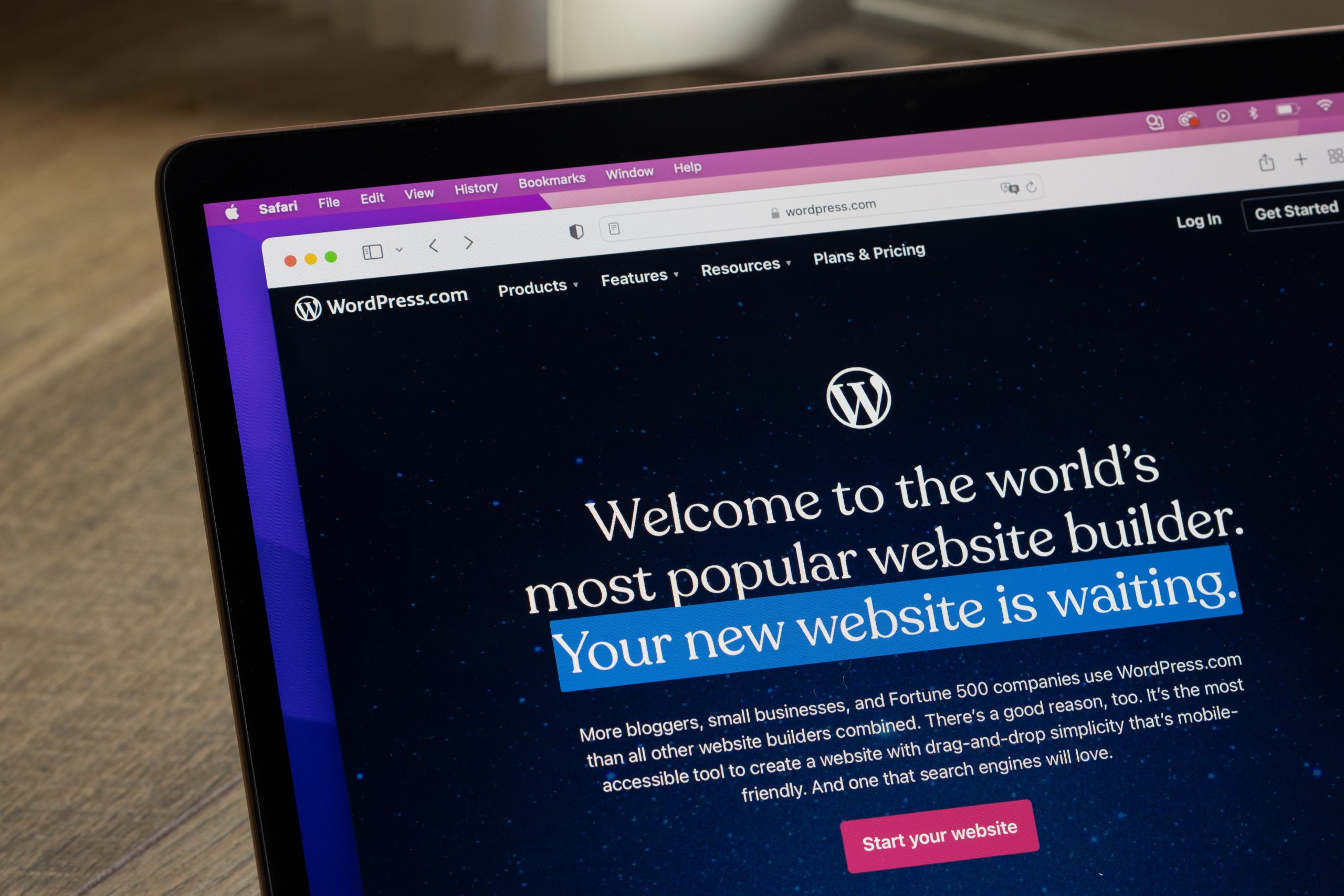
WordPress: Build Various Types of Websites
WordPress was once primarily used to develop blogs. Right now, you can now create any website with WordPress thanks to the modifications on the fundamental code and WordPress’ humongous ecosystem of themes and extensions.
-
Lifestyle Blogs
A lifestyle blog is an internet site influenced by an author’s daily existence, personal interests, and fields of expertise. It generally involves content in more than one niche or interest.
Once you’ve installed WordPress, you’ll want to select a theme that appeals to you and your goals for your lifestyle blog.
-
Professional Portfolio
WordPress also offers a variety of templates for professional portfolios, making it a great option for highlighting your self-image. A professional portfolio is a compilation of descriptions and evidence demonstrating your expertise, abilities, and potential for employment opportunities and professional growth.
-
E-commerce or Business Website
You can select a website theme that works best for your goal and customize it to fit your brand. A business website is typically utilized to provide and showcase general information about a company or business. It is also utilized as a direct platform for e-commerce and Google Ads campaigns.
WordPress is especially useful for creating online stores even without enough coding and programming knowledge. WordPress is the best for strengthening your online presence if you are a small business. In addition, it is free so that you can spare your limited resources and human resources.
You can manage products, payments, and shipping in the back end while your visitors enjoy a pleasant shopping experience on the front end with e-commerce extensions. An appealing business site can encourage clients and consumers. It can also show that your business is legit and not a scam.
A website is an integral part of any business, especially now that almost everyone is a digital citizen.
How to Make a WordPress Website?
Now that you have an idea about the site-building software, it is time to learn how to use it. First and foremost, you must know what type of website you are building.
Step 1: Choosing the name of your domain and hosting provider
Essentially, the domain name is the address of your website. This is what clients type into their address search bar to get to your website. A domain name is distinctive and cannot be used twice by multiple websites.
The domain name serves as the online identity of a business or an individual. It’s how their target audience will discover them and recognize their brand. It would help if you chose a domain name that represents your brand and is simpler for individuals to type into their browser to find you.
You have full control over your domain name. You can select any domain name you desire as long as it is not already in use by another organization.
Make your domain name unforgettable, brief, and uncomplicated to spell, pronounce, and type. Include niche-specific words. For instance, if you are making a business website about clothes, you can use the word clothing in your domain so that users can find you easily.
A web hosting provider is an organization that makes websites available to businesses and individuals via the World Wide Web. Web hosting providers’ services vary, but they typically include web design, storage space on a host, and internet access.
Practically, your domain name is your home address; it is how your traffic will locate your website on the Internet. On the other hand, your hosting provider is similar to your home in that it is where your website files are kept. Without a hosting provider, your website would be unable to exist on a server.
Step 2: Designing your Website using WordPress Themes or Third-Party Sites Themes
Themes are swappable styles that enable you to alter the appearance of your WordPress website with the simple click of a button. You can alter the look of your website by selecting another popular free theme if you are on a tight budget.
Themes can be found in the WordPress directory or on other third-party websites. There are third-party websites that provide both free and premium themes to improve the Appearance and functionality of the website while keeping the content you want on WordPress.
WordPress Themes
If you choose a theme from WordPress.org’s official directory, all you have to do is click Install right away. Navigate to the Appearance panel, then Themes, and click the Add New button.
In the WordPress themes search bar, type the name of the theme you wish to install, and then click the Install button beside it after choosing. After installation, click Activate to use the theme on your website.
Third-Party Sites Themes
The steps will be a little dissimilar if you want to use a theme purchased from a reputable third-party site. The first step is downloading the new theme’s “.zip” file. Afterward, log in to your WordPress account and navigate to Appearance and then Themes.
Unlike WordPress themes, here, you will click the Add New option. After that, you’ll be taken to the WordPress theme dashboard. Click the Upload Theme button you will find at the upper part of the screen. After the prompt, select the .zip file from your computer.
Step 3: Add posts or pages
Once you add content to your WordPress website, it is usually presented as pages or posts. Posts are commonly used for blogs and portfolios since they position your most recent website content at the upper side of your featured content. Pages are fixed, which appeals to business owners because the added content remains within the same place.
Begin by determining whether you prefer a post or a page to serve as your website’s homepage or any other page. Navigate to the admin panel, click Posts, and then Add New to add a new post to your website.
Click Save Draft to save your modifications as a draft, or Publish to publish the post immediately.
The method of making a new page on your website is the same. Navigate to the Pages, then click the Add New button in your admin panel. To create additional pages for your website, simply repeat the aforementioned steps. After you’re done with the Page, choose Save Draft or Publish if you want to publish right there and then.
Step 4: Customizing your website
Navigate to Settings and then General from your admin dashboard. Insert your website’s title and tagline here. You can also change your URL, electronic mail, time stamp, and other basic business information.
Additionally, if you go to Settings and click Reading, you can modify your home page to a static page.
Step 5: Optimizing
If a page loads slowly, your leads will most likely leave and visit another business site. Slow speeds are likely to irritate leads; hence, your website traffic will be reduced. Make sure to improve your website to make it load as fast as possible.
In addition, you can optimize your content to make it relevant. Optimization can lead your site to the search engine result page whenever someone looks for your business on various search engines.
All in all, building a website through WordPress is beginner-friendly. Following all the steps above, you can start your website-building journey without learning about codes. Be patient with yourself. After all, you are a beginner. WordPress is designed for you!
